Tips & Tricks
How to Use Softaculous to Install Software

With the help of a softaculous auto-installer, you can install different applications on your website in several clicks
- Login to the cPanel
- Search softaculous in the search bar
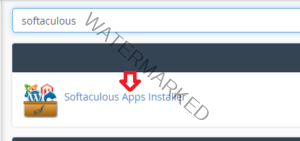
3. You can see the software list in the left sidebar divided into categories such as blogs, Social Networking. Here you can search for the CMS, manually
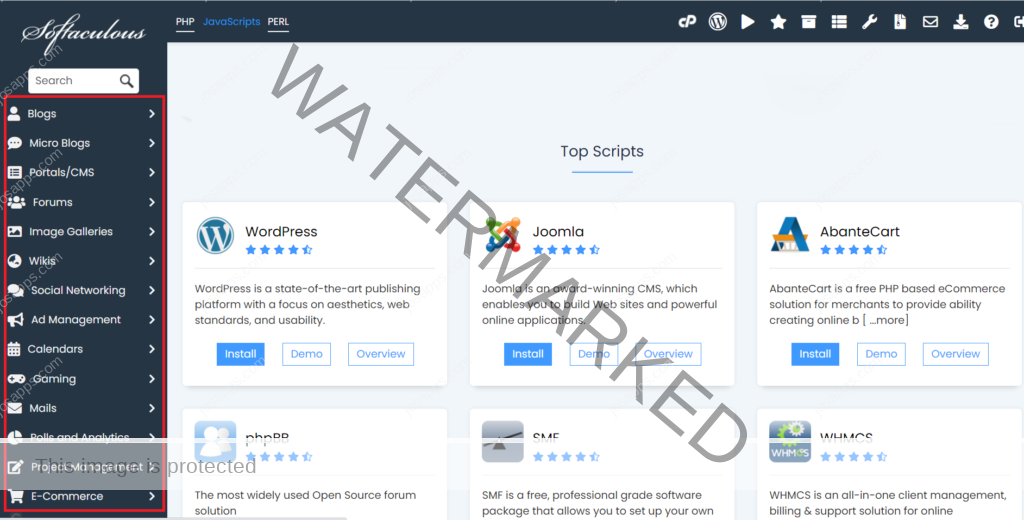
4. Once selected, click on the installation software icon..





